Criteria Checking for Steel Bridges using AASHTO LRFD Design
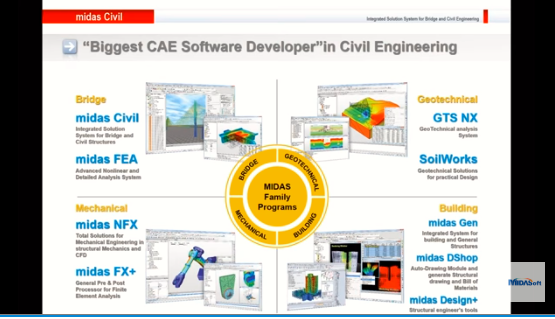
Author: MIDASoft
Publish Date: 11 Nov, 2018
Overview
How to create a model with Wizard
How to create a model through line information from drawing programs
Comparison between frame-element model and plate-element model
Review of frame-element-model result values(Moment/Shear/Stress/Deflection/Reaction)
Review of plate-element-model result values(Moment/Shear/Stress/Deflection/Reaction)
Moving Load analysis
- Define Vehicular information
- Creation of moving load cases
- Maximum and Minimum result values
Time line
0:00 - 5:00: Wait for the attendees
05:00 - 21:45: Overview of today`s demonstration(Presentation)
21:45 - 53:00: Wizard Modeling(All frame element modeling & all plate element modeling)
53:00 - 1:15:00: Result value analysis
Presentation Slides
| |
Speaker : MIDASoft, Inc. Category : Bridge Software : midas Civil Date : 2016-05-09 |






Add a Comment