This seminar is closed.
midas GTS NX Case Study Webinar Series
Case Study of "SG Metro Consulting"
3D Excavation Work for Detention Tank
- 27 May 2020 (Wed) 10 AM (SGT/MYT)
- Webinar Duration : 60 Min
Overview
MIDAS Geo launches the new series of training for the geotechnical engineers. We are going to provide e-learning opportunity based on the real projects shared by MIDAS users. This training will help you enhance your design process by using the practical software tool developed by the practical engineers.
Project Info
3D Excavation Work for Detention Tank
This case study webinar is conducted based on the real project done by Singapore Metro Consulting in Singapore. 9 reference boreholes are considered for ground condition in this case. In addition, ERSS contains sheet pile wall, strut and waler. There are 3 stages for excavation around 5.7m of depth. The water level is considered from each excavation stage on the floor of excavation.
User Info
Singapore Metro Consulting is a dedicated team of professional engineers and project managers working with government agencies, private clients, communities and colleagues to develop and implement innovative and win-win solutions to today’s complex projects for the betterment of people’s life.
- Address: 21 Woodlands Close #02-17 PRIMZ BIZHUB, Singapore 737854
- Phone: +65 6635 8234
Webinar Registration Form
Contents
-
01 Bedding Plane
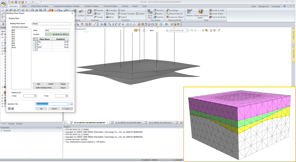
Using bedding plane function with 9 number of reference boreholes to assume the realistic ground condition.
-
02 ERSS Modeling
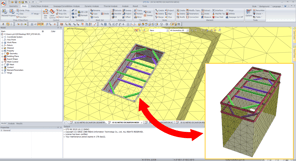
Earth Retaining Stabilizing System for excavation work contains sheet pile, strut and waler.
-
03 Water Level
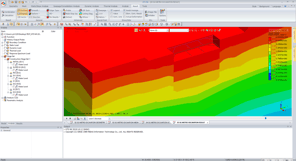
Considering water level, it is aligned with floor of excavation from each excavation stages.
-
04 Result Checking
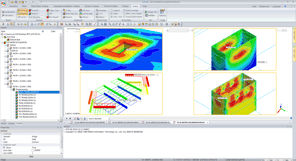
Checking the results of total / horizontal / vertical displacement and forces inside retaining wall and strut.
Webinar Guide
- Step 1
Register
Register for the webinar by clicking on the link in the email invite. You'll receive a confirmation email with a unique link to join the session. Click "Add to calendar" to ensure you don't miss the webinar.
- Step 2
Join
At the time of the webinar, click the join link in the confirmation email or your calendar invite. Alernatively enter the 9-digit code into the box above. You can join from any Mac or Windows computer to join with our iOS or Android mobile apps.
- Step 3
Watch & Learn
If you arrive before the organizer, you'll see a window confirming that you successfully connected. Once the organizer arrives the Webinar will begin.
If you want to share your project and get your customized training materials, please reach us at the email contact below.
Hannah Hwang / hhk0423@midasit.com / MIDAS Geo